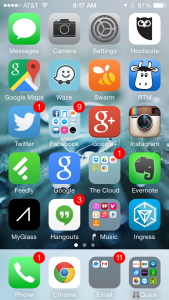 What’s on my iPhone home screen? How do I organize my day to day app use? Full disclosure: I completely got the idea from Mac Power Users this week.
What’s on my iPhone home screen? How do I organize my day to day app use? Full disclosure: I completely got the idea from Mac Power Users this week.
So what’s on your home screen for iPhone or Android?
Follow “Good Morning” on iTunes or TalkShoe, or subscribe to EVERYTHING Podcast on iTunes or Stitcher.
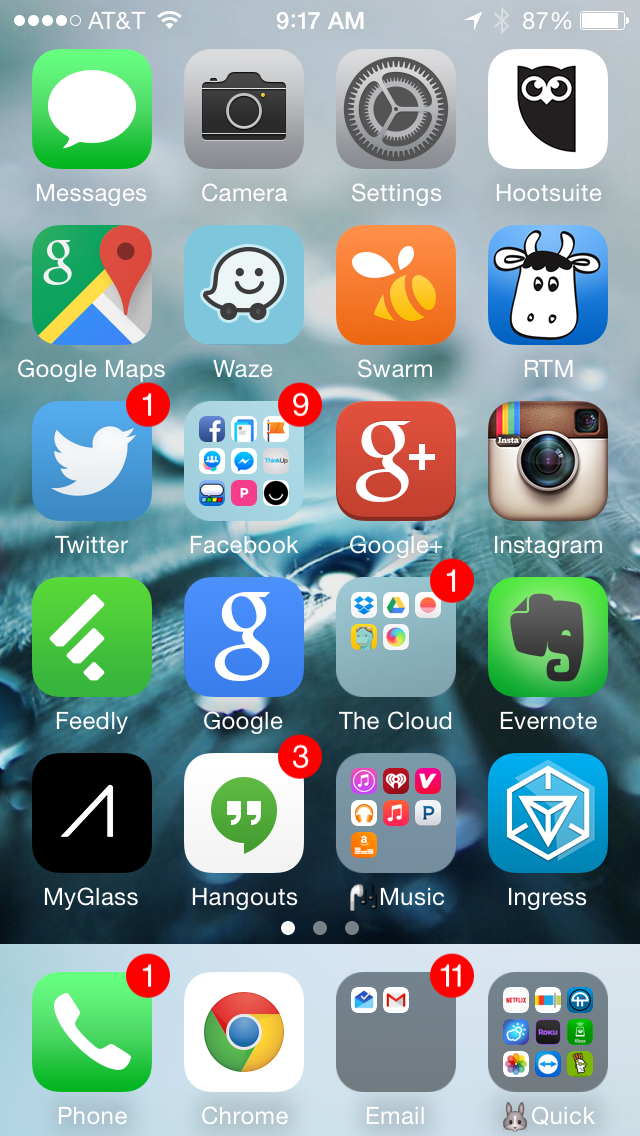
Here is my home screen. Everything is organized into folders on one page. Top three rows are general apps, last two are all games. Quick bar is most used apps and phone folder. Pre-iphone 5, games used to be on a second page.
I like it. I just worry i’d have too many taps to get anything I wanted. And I like all my games fit on a page. It helps me make sure I don’t install too many.