We have seen so many instances of our cars talking with our smartphones over the years. But most of the time it’s out of the reach of most of us. By the time I see a Ford Sync on the used car lot I usually get my transportation, it’s going to be like picking up a WebTV today.
But Automatic solves part of this problem. Automatic is an add on that connects to your OBD II port standard in most cars since 1996. I remember this port being used by my dad when he bought a reader that spit out a code that you needed basically an encyclopedia to decode. This seems a bit easier.
But aside from diagnostics, the device does a bit more.
My initial impressions after installing Automatic
 The setup process was very simple. My unit came with a mini-pamphlet that really just told me to go the the App Store and download the Automatic app. You plug in your code on your unit and create an account online to tie it too. It actually gave me a video explaining what the port was I was looking for, and where it may be in my car. The app even had a flashlight button on the step page. You have to turn on your car to sync the device, then it tells you about the notifications it makes.
The setup process was very simple. My unit came with a mini-pamphlet that really just told me to go the the App Store and download the Automatic app. You plug in your code on your unit and create an account online to tie it too. It actually gave me a video explaining what the port was I was looking for, and where it may be in my car. The app even had a flashlight button on the step page. You have to turn on your car to sync the device, then it tells you about the notifications it makes.
The big feature is tracking just how you drive. There are certain beeps the device will make when you hard brake, hard accelerate, and drive over 70 mph. Driving habits that wreak havoc on your MPG performance. Sure enough, it beeped on each instance. Though I have to admit trying to trip it so I’m not surprised later.
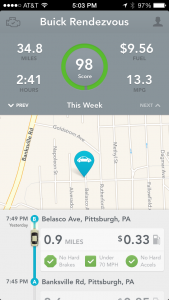 This all adds up to give you a running score for the week. The app also tells you how many miles you traveled on a trip, and the estimated amount your trip cost in dollars. According to the site, this is based on local gas prices. This is pretty nice as I travel pretty much to a different place every day of the week, and being able to assess just what those trips cost my in the tank is going to be a huge help to my business dealings.
This all adds up to give you a running score for the week. The app also tells you how many miles you traveled on a trip, and the estimated amount your trip cost in dollars. According to the site, this is based on local gas prices. This is pretty nice as I travel pretty much to a different place every day of the week, and being able to assess just what those trips cost my in the tank is going to be a huge help to my business dealings.
The other features are more promise than delivery so far. But for good reason. Nothing has gone wrong with my car. The program claims it can manually turn off that check engine light, and read the meaning of that code to you. But it doesn’t help us see what the cause of our always on “AWD Disabled” light is that has plagued us for a good while now in our 2005 Buick Rendezvous.
The program helps you find where you parked your car. I’m sure a handy feature if I were to go drinking on the South Side, but I usually park pretty close.
The other interesting feature that hasn’t been enabled just yet is the Crash Alert feature. This brings the OnStar-like ability to notify emergency services in the event of a crash, in part, using your accelerometer and data connection. You can also set it up to notify your family if something happens. I’m guessing you presume your phone doesn’t get smashed in the crash.
You can check out Automatic and it’s latest availability at Automatic.com.